Tips for Substituting a Teacher Web Version
- sandy8745
- Aug 18, 2025
- 1 min read
First, navigate to the Weekly Schedule and find the correct teacher from the dropdown menu.

Once you have located the student's lesson on the schedule, click on it. When the next screen opens, click the Edit button on the bottom row.

In the next window, find the Substitute Teacher box and click the dropdown menu. Select the teacher you are substituting in for this lesson.

After selecting the substitute, click the Save button. A new screen will pop up.
If this is a one-time substitute, select Only this schedule.
If you are permanently moving the student to this new teacher, select Following Schedules.

To confirm that the change worked, check the schedules of both teachers:
The original teacher's lesson should turn a light purple.
The substitute teacher's lesson should appear as a dark purple on their schedule.

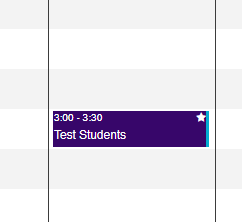






Comments